
Microsoft announced that Internet Explorer will be out of supported starting 15 July 2022 for certain Windows 10 versions. (more info here). Here is a responder policy for the Citrix ADC which you can bind to a gateway, lb, cs, etc to alert users they need to use a different browser.
It will check the http header for “Trident” (which will tell the user is using Internet Explorer). Then a cookie is set with: browser=msie. And a page is displayed:
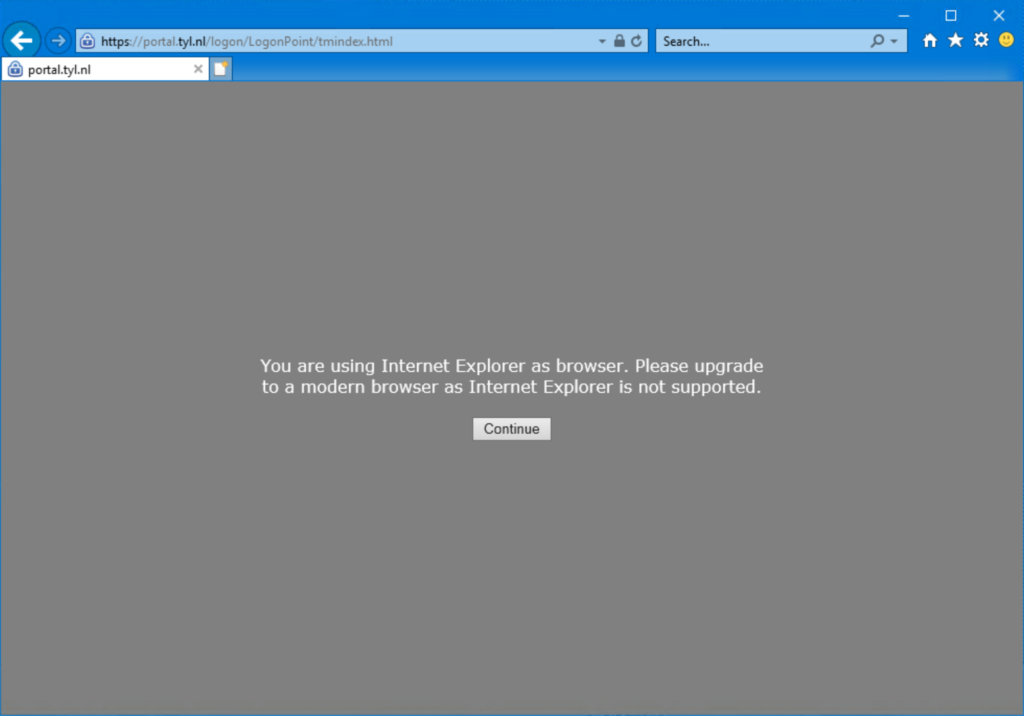
Users can click continue if they still want to use Internet Explorer ???? I’m not filtering on Windows versions. This could be easily added if needed.
Hereby the Reponder Action:
add responder action resact_alert_internet_explorer respondwith q{"<html><head><script>document.cookie=\"browser=msie\";</script></head><body style=\"background-color:grey;\"><center style=\"color:white;position:fixed;top:50%;transform:translate(-50%,-50%);left:50%\">You are using Internet Explorer as browser. Please upgrade to a modern browser as Internet Explorer is not supported.<br><br><button onClick=\"window.location.reload();\">Continue</button></center></body></html>"}And the Responder Policy:
add responder policy respol_alert_internet_explorer "HTTP.REQ.HEADER(\"User-Agent\").CONTAINS(\"Trident\") && HTTP.REQ.HEADER(\"Cookie\").CONTAINS(\"msie\").NOT" resact_alert_internet_explorerYes, you got some time left as it is not 15 July 2022 yet ???? But you can use this for other stuff as well.

